Request SC ID
SC Identification Card Request
New Students/Faculty/Staff
We require new students, faculty and staff, to upload a photo before we will print an ID Card.
If you are new to Southwestern College you can submit a photo online for your Student/Faculty/Staff ID card. If you are returning to Southwestern, you can request a replacement card.
Before you submit your photo, please read the information provided below.
To submit a photo, please complete the request:
SC Identification Card Request
New Students ID Pickup
You will receive your Southwestern ID Card during Moundbuilder Check-in Orientation. If you have questions about picking up your ID Card, please email accounts@sckans.edu or contact your SC Admissions counselor.
Returning Students/Faculty/Staff ID Pickup
You will be able to pick up your Southwestern ID Card at the Billing/Student Account office located on the north end of the main floor of Christy Administration Building or have the card sent to you via campus mail. Billing/Student Account office will notify you when the card is ready for pickup.
ID Card Photo Requirements
To get your Southwestern College Student ID card, you can submit a current photo online.
The photo should be passport-style and meet the following requirements:
- The photo should be a color, JPEG file
- The background should be uniform and light-colored
- You must be facing forward, with your head and shoulders clearly visible
- You must be the only person in the photo
- No photos with sunglasses or hats will be accepted
- The file cannot exceed 5MB in size
All photo submissions are reviewed before approval. Please note that this is a manual process and approval time is necessary. If your submitted photo is unable to be accepted, you will be contacted.
Resizing Photo
If you need to resize your photo before submitting, you may do so by using any one of the following applications.
- Desktop: Picasa, Photoshop, Microsoft Picture Manager (PC only), and iPhoto (Mac only)
- Online: Web Resizer
- Mobile: Students and Staff can take a picture of themselves (following the guidelines above) with their phone and upload it via the link above through their phone’s web browser. iPhones will prompt a resize when the photo is selected for upload and the size should be small to conform to the 5MB limit. Samsung phones can resize photos in the gallery app. Choose the smallest option. Other Android phones may have different methods. There are also apps available to resize the photo.
You can also upload a photo to Facebook or a similar networking site, resize it, and then export it to your desktop.
In addition to accessing your meal plan through your SC Student ID card; you can also utilize your meal plan at any of the FreshIdeas locations using the FreshX Mobile App. Download Here!