Wallpapers
Instructions: To set as a wallpaper, first click on the size that most closely matches your screen resolution (i.e. 800x600, 1024x768, etc.) Then right click on the image and select "Set as Background" and the photo will be used as your desktop wallpaper.
2019 SC Wallpapers
|
|
2736x1824 |
|
|
2736x1824 |
|
|
2736x1824 |
|
|
2736x1824 |
|
|
2736x1824 |
|
|
2736x1824 |
|
|
2736x1824 |
|
|
2736x1824 |
|
|
2736x1824 |
|
|
2736x1824 |
|
|
2736x1824 |
2011 SC Wallpapers
|
|
1366x768
|
|
|
1366x768
|
|
|
1366x768
|
|
|
1366x768
|
2010 SC Wallpapers
|
|
1024x576
|
|
|
1024x576
|
|
|
1024x576
|
|
|
1024x576
|
|
|
1024x576
|
2009 SC Wallpapers
Fall at SC
We had a beautiful fall here on campus last year and have some wonderful photos to prove it. We thought we'd make a few of our favorites available for desktop wallpapers to help hold off Old Man Winter.
|
|
|
|
|
|
|
|
800x600 1024x768 1280x960 1600x1200 |
|
|
800x600 1024x768 1280x960 1600x1200 |
|
|
800x600 1024x768 1280x960 1600x1200 |
|
|
800x600 1024x768 1280x960 1600x1200 |