Authorized Payers
Authorized Users Access
Payer Invitations to ePayment
(i.e. Parent/Guardian Logins)
A student may create an Authorized Payer to allow parents, guardians, spouse and other authorized users to access his/her account information. An Authorized Payer must be created by the student before it can be used to make payments, set up payment plans or receive notifications about payment plans or annual tax forms.
To create an Authorized User or send a Payer Invitation
- Go to Self-Service > Finances tab > ePayment
- In the ePayment screen, go to the My Account Tab. You will see a heading for Authorized Payers.
- Click on the ‘Send Payer Invitation’ link located under the Payers heading.
- In the Payer Invitation fields, enter the First Name, Last Name, Email address you wish to assign as an Authorized ePayment user.
- Set the payer access as to allow access to tax forms by checking/unchecking the check box.
- Add an optional note to the welcome email of up to 250 characters that will be sent via email to the Invited Payer.
- Click Send Invitation. A success messge will display if you have sucessfully sent an invite to ePayment.
- Once a Payer has been inviated, their name appears in the list of Payers.
- Manage Payer Invitations and/or Edit permissions by clicking the 'pencil icon/edit' on the right side of the authorized user's name.
A welcome email from noreply@sckans.edu will be sent to the Invited Payer's email address. The email will contain the optional note, login information and temporary password along with the link to access ePayment.
- The invited payer will be required to set up a new password upon logging in for the first time.
- If clicking the ePayment link in the email does not work, copy and paste into your browser.
- After setting the password, the Invited Payer should select whether to recieve information about payment plans or tax information by checking/unchecking the checkbox next to these items.
- Permissions and or password resets can be managed through the student login. Authorized Payers can not add additional payers. Those permissions must be set by the student login.