Plant Operations/Sodexo Campus Services
Location: Dixon Operations Center on east end of campus
Maintenance Service Requests
The Facilities Department/Sodexo uses the Maximo Computer Maintenance Management System (CMMS) to manage service requests for Southwestern College. This process enables you to submit a service request directly via an online request portal. This streamlines the process of submitting a maintenance request/work order and provides a way to monitor the progress of your requests.
User Account Required
To submit a maintenance request/work order, you must have a user account.
Faculty & Staff
All SC employees and Resident Directors/Administrators user accounts have been created and are connected to your SC/Outlook 365 accounts. If you are logged in to Outlook 365, it will take you directly into the request system.
Students
If you are not a RD/RA, you will need to create a user account by following this link: New User Registration (Customer ID = SCKSUS)
Submit a Maintenance Request
Must be logged into SC/Outlook 365 account
How-to/User Guides
Questions?
If you have any questions, please contact the Facilities Office at (620) 229-6321 or email at fixit@sckans.edu.